The Sixth Day of Tiny Code Christmas
Tiny Code Christmas - Day 6⌗
Welcome to Day 6 of Tiny Code Christmas! We’re half way there, can you believe it!? If you’re just joining us don’t forget to check out the overview, and start at Day 1! You can start whenever you like, there are no deadlines!
Today we’re going to look at a classic demoscene effect: the sine scroller. A sine scroller effect is created using sin values to modulate the y coordinate of each letter of a piece of text individually. We’ll be taking a look at how to animate each character individually to animate our scroller.
Since it’s the weekend and you might want to get in a bit more programming, we’ve also opened up the Day 7 challenge, the video on Sunday is a general video on sizecoding tips and will release as normal at 9am GMT but you don’t need it for the challenge.
The Challenge: Hello, Demoscene!⌗
The first challenge is to get an animated sine scroller effect on the screen! Use a for loop to cycle through each character and animate its height with a sin value!
You can check out our Day 6 video above for an overview on this type of effect.
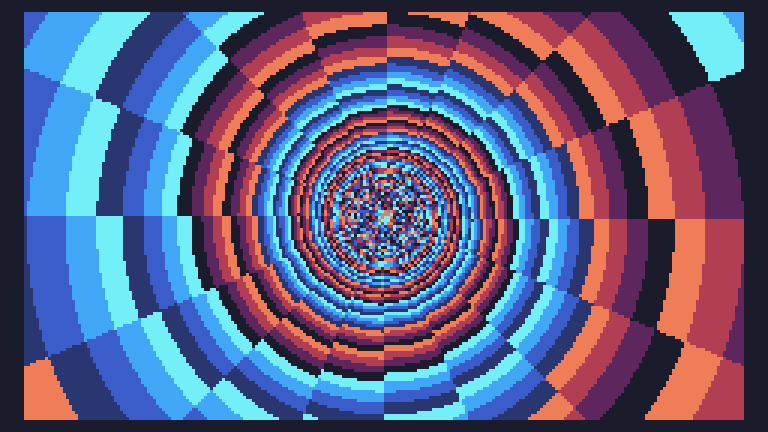
The second challenge is to keep your effect at a maximum of 256 characters. You should have plenty of room to play around with adding a background effect also, but you can always try for 128 if you need a bit more of a challenge!
The Expert Challenge⌗
These expert challenges will push your sizecoding knowledge to the limit! We will be adding expert challenges to most days so check out the previous challenges too!
- Use the scrolltext “this is the expert scroller!”
- use a non-standard, non-chaotic, complex or stacked sine-wave pattern
- have the scroll cycle colors
- TIC-80: 128 characters or less
- PICO-8: 120 characters or less

Sharing is Caring!⌗
If you feel like it, why not share what you’ve done with us on the LoveByte Discord, #lovebyte on IRCnet, or share on Twitter and Mastodon using the hashtag #lovebytetcc